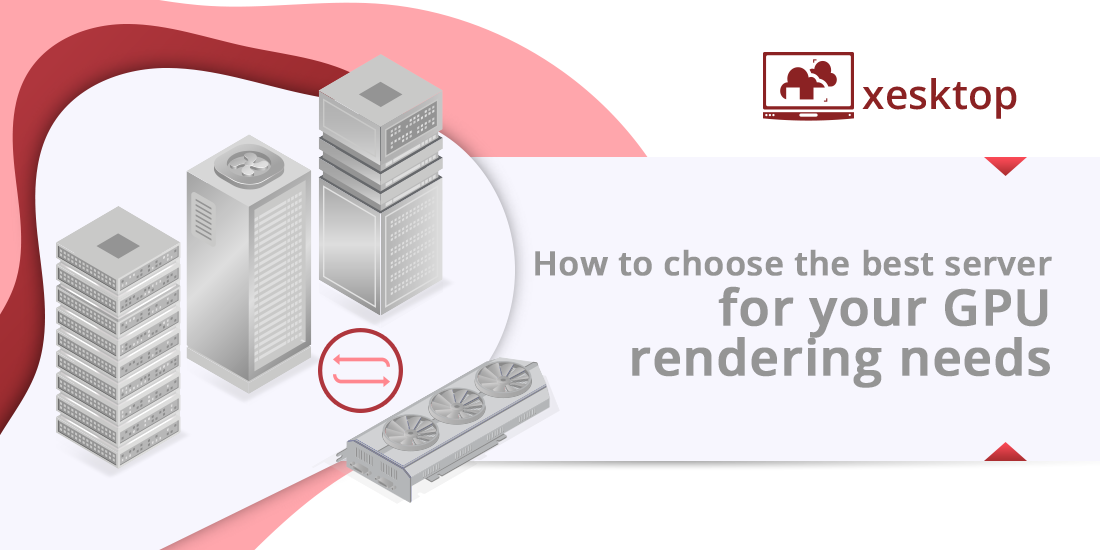How to choose the best server for your GPU rendering needs
So the time has come for you to leverage the ridiculous power of our GPU servers. You’re ready to fire up your DCC and experience it like never before on one of our remote workstations, and we’re just as excited as you are! But before you rent a gpu server, boot up and log in, there are a couple of configurations you can choose from. Either of our servers will likely do a good job, but if your projects are especially complex, read on to see which is the best GPU server for your needs!
Server type 1 – 1080Ti GPU server
- GPU: 10x GTX 1080Ti, 11GB vRAM
- CPU: 2x Intel Xeon E5 v4 8-core 3.0 GHz
- RAM: 256 GB
- NVLink: N/A
- OctaneBench: 2,093
- OS: Windows 10
- 200 GB system drive
- 500 GB storage drive
- Price: $6 / per hour
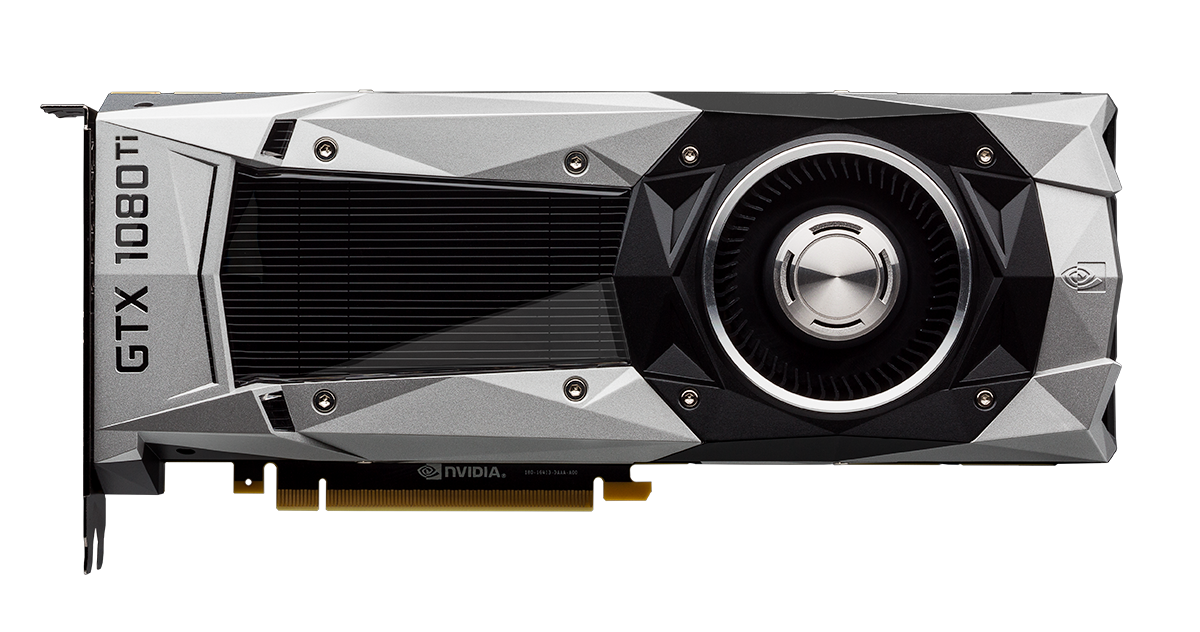
This was the first configuration we offered to our customers. This setup leverages Nvidia’s Geforce technology, which is derived from gaming systems and as such is effective for 3d rendering as well. With 10 GTX 1080 Ti cards, bucket and tile rendering scales at an almost linear level, and DCCs that can utilize CUDA cores benefit greatly from this server type. Additionally, you can run multiple instances of software without a hitch.
The rate for this server is an accessible 6 USD per hour, which may be, in some cases, more cost-efficient than using a gpu render farm.
So what are the use cases for this option?
- Your work style can be accommodated by the VRAM limit.
– If you work on visualization, motion graphics, or simple character animations, 11 GB of VRAM is probably way more than you will need in a scene (assuming that you optimize your polycount and textures).
- Your software can utilize all 10 GPU cards
– Some engines have a limit to the number of cards that can be used for 3d rendering. Check the features of your engine to ensure that you can leverage 10 cards at a time. If this isn’t the case, you could run multiple instances of your software to render multiple batches of frames at a time but managing the tradeoffs is up to you.
Server type 2 – V100 GPU server
- GPU: 8x Tesla V100 16GB vRAM
- CPU: 2x Intel Xeon E5 v4 10-core 3.2 GHz
- RAM: 256 GB
- NVLink: supported
- OctaneBench: 3,037
- OS: Windows 10
- 200 GB system drive
- 500 GB storage drive
- Price: $8 / per hour
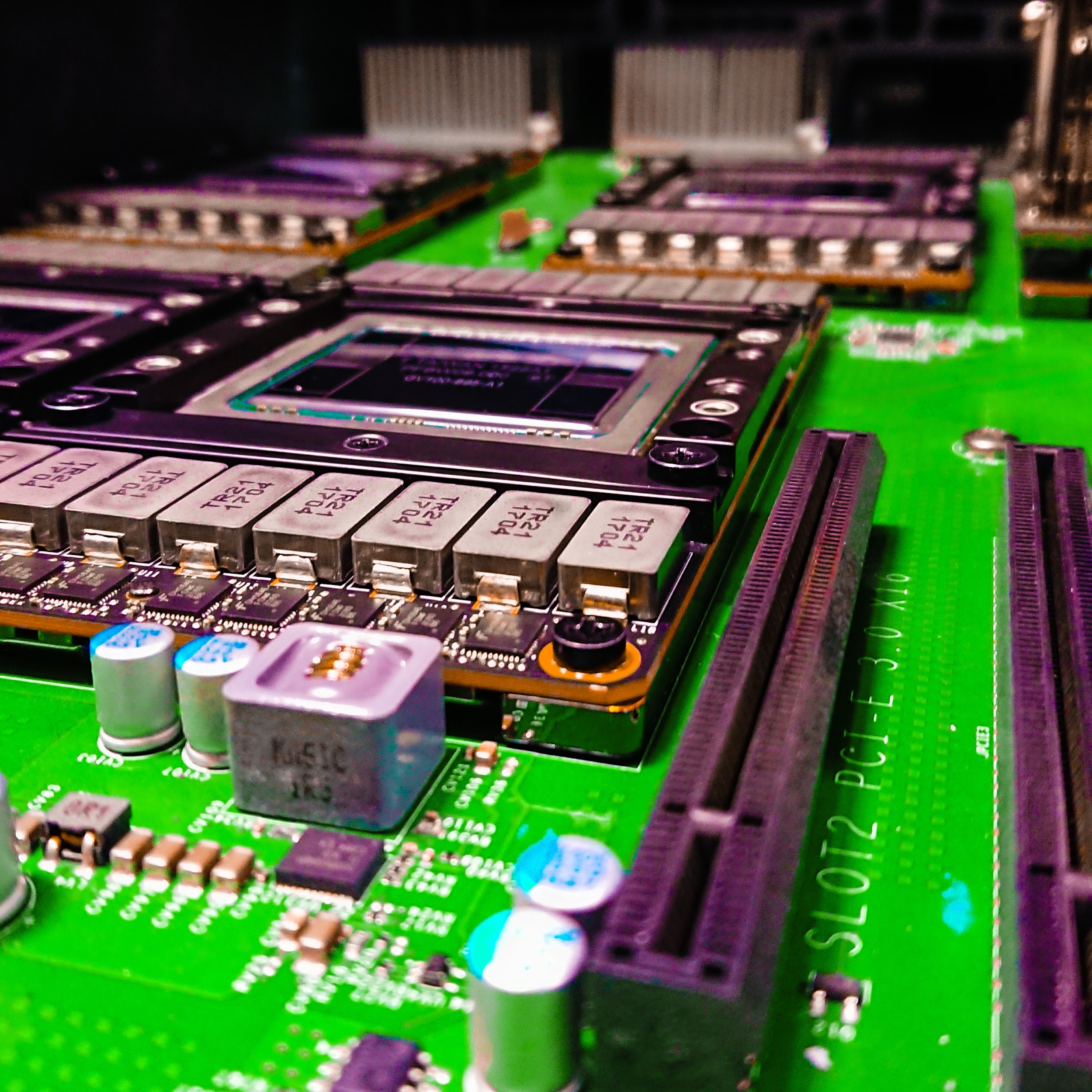
This server type is our upgraded addition to our GPU rental service, and while equipped with fewer cards, more than makes up for the difference with its power. This configuration features 8 Tesla V100 cards with 16 GB of VRAM built with the newer Volta microarchitecture dedicated to high-performance computing, lending itself very well to GPU rendering. Since many DCCs can only make use of up to 8 cards, this option promises more speed in processing any GPU-dependent tasks and can handle very complex 3d scenes, especially when out-of-core memory offloading isn’t feasible. The possibilities are nearly limitless for this setup, and CPU-dependent tasks also enjoy a bigger boost with the 10 core, 2x Intel Xeon E5 v4 with a 3.2 GHz clock speed.
The rate for this server is 8 USD per hour but will out-class Server 1 in terms of computational power.
Go for this server if:
- You’re training AI or performing other GPU based tasks.
– This server sings when pitted against intensive GPU processing. Machine learning, simulations, and similar processes are a great chance for this configuration to really earn its keep.
- Your 3d projects are insanely complex.
– If you deal with heavy simulations, volumetrics, unoptimized 3d scans, UDIM textures with no less than 4k resolution, or anything that would make even heftier workstations explode, then Server 2 is definitely the right choice for you.
- Your software’s Multi GPU support caps at 8 cards or less.
– Some software may limit the number of GPU cards allottable within certain license types, which would make this server the more effective solution.
- You want to take advantage of all the VRAM you can.
– Typically, the V-RAM available for each card does not stack in multi-GPU processing. This means that the card with the least amount of VRAM dictates the amount of VRAM available. However, this configuration supports NV-Link, which allows you to offload VRAM from one card to the other.
And that’s about it! In summary, while any project can benefit from our Servers, some situations may call for one over the other. These considerations may not absolutely warrant one choice over the other, so use this article as a guide when working with relatively complex scenes, and don’t hesitate to chat with our support team if you have any questions or need additional help.
About Xesktop:
Xesktop is a remote server rental service that offers powerful GPU servers in the cloud that can be accessed remotely and used in the comfort of your home or workspace.
You can create and configure as many server instances as you need and use them on demand at affordable hourly rates. Server instances that you created will be saved and can be accessed from within your user dashboard.
Our servers maximize the GPU capabilities of engines like FStorm, Octane, Redshift, Cycles, to name a few, and you can install and use any of the popular 3D software packages like Maya, Max, Cinema 4D, Lightwave, Blender, or Daz 3D. Our servers are also ideal for analytics programs for Data Science like Mathworks MATLAB, AccelerEyes ArrayFire, or HiPLAR for statistical computing. Here at Xesktop, we’ve got your parallel processing needs covered!