GPU rendering solutions and what’s best for me
You found your way here probably because you have a project you’re working on or will be working on any time soon and you know that the few years old PC or Mac you own likely won’t be able to render this beautiful CG animation within a reasonable time.
Assuming your render engine of choice is one of the capable GPU rendering powerhouses – Redshift or Octane, you will have a few options to consider to prepare yourself for the upcoming rendering terror.
If you do it right, the terror can turn into an enjoyable walk in the park. If done wrong, well, it’s not the end of the world. You will be left with your computer rendering your frames for days or even weeks. If you happen to own two computers or have a lot of time on your hands, then that might be an acceptable condition. For those of us who don’t have that much of a luxury, we will try to approach this situation with a sound plan.

First, let’s take a 10,000-foot view of the options we have. We don’t want to jump into conclusions too soon while we don’t want to stay with our heads in the clouds for too long either. We want to be pragmatic.
GPU rendering solutions
We could look at all the possible GPU rendering solutions available out there at this time. However, I’m worried that this post would potentially turn into one of those SIGGRAPH technical papers you wish you had time to read. I will look at three viable solutions any of the 3D artists or small studios could implement without too much effort now. I considered these solutions because they are accessible, they are affordable (with certain levels of variance), and most importantly anyone who has very little technical knowledge and no IT experience at all can implement them by themselves.
The solutions are:
– hardware upgrade
– GPU server rental
– cloud render farm
Hardware upgrade
When I was a kid (6th or 7th grade) and got my first PC I was astounded. I loved everything about it. I was really curious about what’s inside and how it worked. I would replace some parts and even take the whole computer apart (with the help of my older friend). That was many years ago, and even though I still feel like I’m that kid inside, now I prefer simpler out of the box solutions.
That being said, I would rather not spend too much time tinkering with the hardware, researching what’s the latest and best CPU or GPU, and then building my computer from scratch. I would rather spend more time using the computer and doing creative work.
There is something that I would do though and I think anyone else can do as well and it is to upgrade or invest in certain hardware parts in a computer I already have (I’m a PC user so I can’t speak for you Apple lovers out there).
Getting a good motherboard with enough PCIe lanes (for multi GPU setups), good power supply, and a good graphics card isn’t that hard and it doesn’t require that much effort. It does require some time to do basic research though. The parts might not be that cheap either if we’re going for a rendering machine that will serve us well at least 3 to 5 years down the line.
Let’s take a look at a few key parts and their prices. I’m not going to go into details because I’m not an expert. I just want you to get a general idea of what’s out there.
Motherboard
AMD: Gigabyte X570 Aorus Ultra – AMD 3rd Gen Ryzen supported motherboard with 2x PCIe x16 slots (2x GPU cards), great for upper mid-range PC builds // $300 (link)
Intel: Gigabyte Z490 Aorus Ultra – 10th Gen Intel supported motherboard with 2x PCIe x16 slots (2x GPU cards), great for upper mid-range PC builds // $300 (link)
Power supply
Corsair AXi 1600 Watt will handle 4x RTX 2080Ti cards, 64GB RAM, TBs of storage, and extra cooling // $550 (link)
Here’s a useful link to a PSU calculator.
Graphics card
RTX 2080Ti – 304 OctaneBench 4 – a beast of a GPU card but very pricey // $2,000
RTX 2060 – 170 OctaneBench 4 – probably best GPU per dollar spent // $350
Check out this super useful performance per dollar benchmark results based on OctaneBench 4.
Alternatively, if you have some decent savings or got an upfront payment for a large project, you could also invest in a PC built by BOXX, for instance, who are known for building rendering beasts. You can choose a model of a GPU rendering workstation that matches your needs, simply customize the parts you want like the CPU, RAM, storage, GPU cards, and you will have a render box delivered to your door. It’s pricey but if you want peace of mind and want to save time, then go for it. Here’s one of their rendering workstations – APEXX x4 (with 4 GPU slots).
Price: $9,395
– Intel i9-10900X 3.7Ghz
– 128GB RAM
– 1x RTX 2080Ti 11GB (with additional 3 slots for possible GPU upgrade)
– 1TB SSD NVMe + 500GB SSD SATA
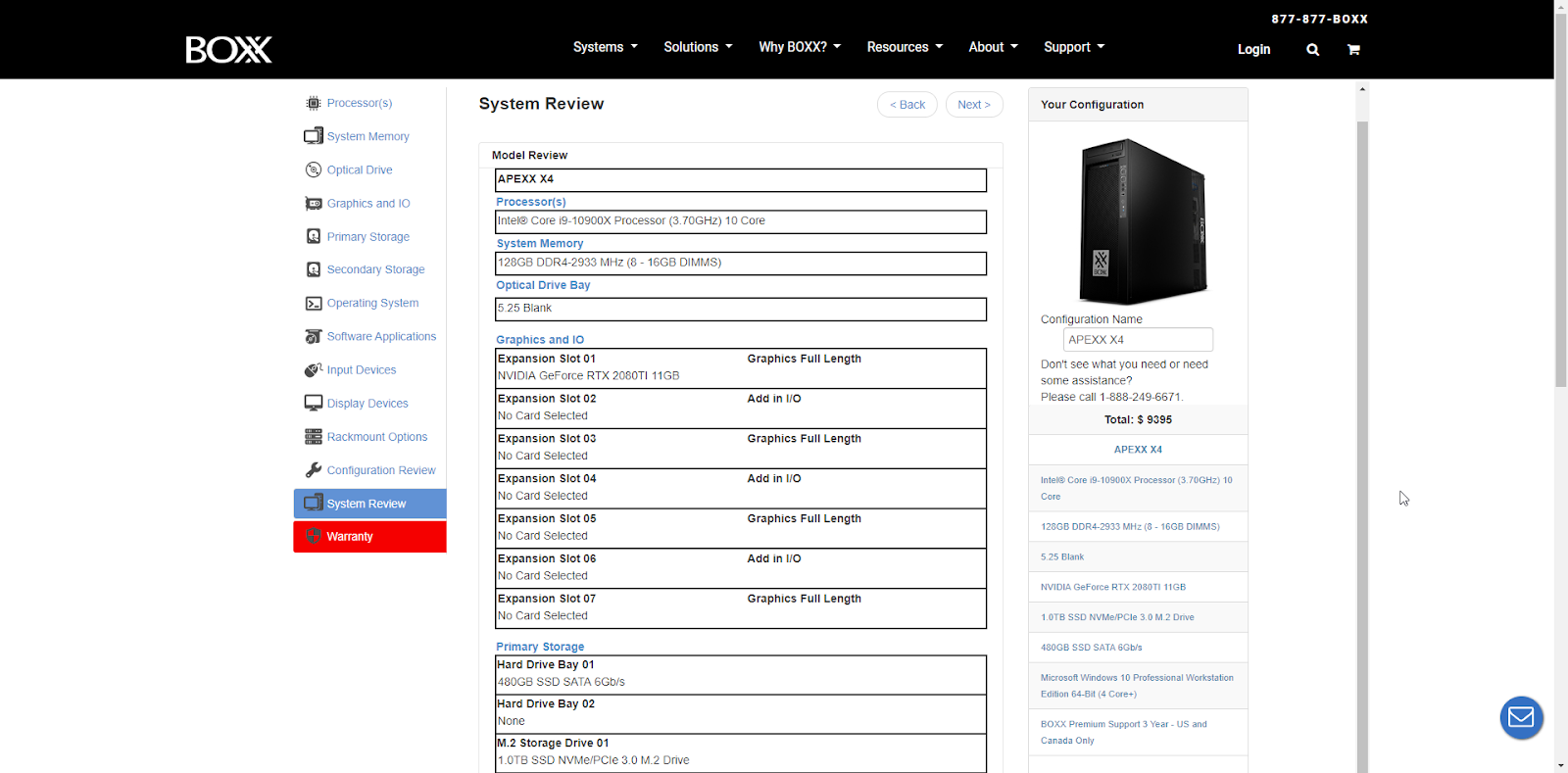
Now, it’s a bit of an investment to get a PC like this but as with any good investment, it should yield good returns over time. Another upside is that with the setup like this you could buy a few more GPU cards in the future and get a substantial speed boost without much hassle.
GPU server rental
When I say server rental I mean servers in the cloud we can connect to and work on via remote desktop. You could also rent a physical server. Some companies specialize in building powerful rendering rigs and they rent them per day. Those tend to be expensive and we won’t talk about them here.
So why would I need some server in the cloud?
Well, the answer is quite simple – speed and price. Contrary to a still common belief that has stuck around since the dawn of modern cloud computing 20 or so years ago (AWS launched in 2006, also read: a brief history of cloud computing), the cloud isn’t expensive. It used to be but it isn’t anymore.
Another belief is that using cloud computers or cloud rendering as a whole is too difficult and too technically challenging. I’m here to tell you that it isn’t true. Again it might have been true 10 years ago and even 5 years ago but now it’s a very different story. Now we have SaaS (Software as a Service) clouds that are very friendly.
Technology and tools have improved to the point that there are artists who thought they would never be able to understand what’s all the deal with the cloud, now use it daily (I’m one of them). True, they still might not understand how it works (me again) but the point is it has been made possible thanks to artist-friendly services built on top of the complex cloud technology.
These services allow you to rent a powerful server, one that you could only dream of owning, at an affordable price. You can get access to GPU rendering servers that can easily cost upwards of $25,000 (what!) at the fraction of the cost. Who wouldn’t want that?
Imagine having a machine with 10x 1080Ti on board? You can have one just like it a few clicks and a few minutes later. How about a server with multiple Tesla V100? Yes, please! I might even have two!
It’s very simple and takes no time to set up. You create an account, log in to the web dashboard, select the type of machine you want to use, give it a name, and hit “start”. A few minutes later you have a machine you can connect to remotely. It’s like having your computer, the difference is you don’t need to spend thousands of dollars to buy it.
You can install your 3D software and any tools that you normally use for work. You can shut it down any time you’re done using it. You can rent it for a few minutes or a few days at a time. You are in full control of how you use it and when you use it.
You might think “I’d rather buy my computer, it’s cheaper”. Fair enough. Not everyone can afford to invest a hefty amount of money upfront in hardware. You could save up and get your own computer like that. The problem is it’s practically impossible to have the latest graphics card or CPU because as soon as you buy one, there will be a new one 3-6 months from now. Not to mention, while one rendering rig is great to have when you’re just starting or don’t do much animation work, at some point you will need more rendering power.
Services that offer GPU server rental give you a lot of flexibility and peace of mind. You can use them as your main go-to-rendering solution or have it as a backup plan for unexpected tight deadlines or large projects. However you choose to use it, it’s a great addition to your current GPU rendering pipeline. Don’t take my word for it. Test it for yourself. For example, through Xesktop service you can get a trial that will allow you to test the powerful GPU machines and see if you like what you see before you commit.
Cloud render farms
You might have heard the term render farm quite a few times by now. You might have even considered building your render farm. It’s not that hard putting a few Xeon render nodes together after all, isn’t it? Well, honestly it takes quite a bit of time and effort so probably it isn’t a solution for someone like me (but you should decide for yourself, some useful pointers).
Cloud render farms as a service is something that has been around for over a decade. In its early days, the technology wasn’t sophisticated enough nor there was a high enough demand for rendering in the cloud and thus cloud rendering wasn’t popular at all. On top of that, the common concern was questionable security and bandwidth limitations. In 2020, we don’t need to worry about security or internet speed anymore (for the most part). The demand for rendering has been gradually increasing and technological development reached a point where cloud rendering isn’t only a viable option for studios but also freelance artists.
There are a few large public cloud providers like Google Cloud, AWS, and Microsoft Azure with massive infrastructures and thousands of machines available for processing and rendering. They don’t provide a cloud render farm as a service themselves, however, if you’re tech-savvy or are a studio with an IT team, you can build your private render farm on top of their cloud computing platform. IBM has a very good learning resource exploring basic cloud computing topics https://www.ibm.com/cloud/learn/cloud-computing.
There are also dedicated cloud render farm services either built on top of those large public clouds or they have their own private clouds (a.k.a. their own data centers and their own hardware). These types of services are much higher in numbers these days which is a good thing because competition often breeds innovation. One service that knows a lot about innovation and what it means to be artist-friendly is GarageFarm. You might want to check out their GPU rendering offer, you won’t regret it https://garagefarm.net/gpu.
Now, I talked about the server rental services earlier and how they are easy to get started and how affordable they are. Cloud render farms have gone a long way too and what you can get today is really a game-changer.
But first, you might be wondering.
What is the real difference between a GPU server rental service and a cloud render farm service?
Simple answer, they both are GPU cloud services and they both are GPU rendering solutions. However, their approach to the solution is a little different.
The GPU server rental services give you more control over the rendering process and, in general, offer more flexibility. It’s simply another computer you can use to render your project on, not much different from rendering locally on your machine. It also means you need to install your own 3D software and render engine on the computer because usually, it’s a blank system.
The cloud render farms or the GPU cloud render farms (P.S. they aren’t always both CPU and GPU compatible), aren’t as flexible as they follow a certain workflow but are mostly automated systems. You basically install a plugin for your DCC app and send your project to the farm through their software. Then you interface with a web dashboard or some desktop app where you submit and manage your render jobs. You won’t be rendering your scenes on your computer and you won’t be rendering them through a 3D app GUI as you do locally. Instead, all the processing and rendering happens somewhere else on the farm’s end through the network rendering system, and what you get back, in the end, is your rendered frames downloaded to you.
Why would I want to use a cloud render farm?
Cloud render farms are very convenient and very powerful, much more powerful than renting a GPU server or a few servers (even the mightiest of them all). They are convenient because, for the most part, you don’t have to worry about installing and configuring any complex software. All you do is you work with the tools that you’re already using and are familiar with.
The render farm plugin for 3ds Max, Maya, Cinema 4D, Blender or any DCC app you’re using takes care of all the heavy lifting for you. It will detect all your settings and it will prepare the project for rendering on the farm automatically. After all, your data is uploaded to the farm and a few clicks later, you will get access to dozens or even hundreds of machines dedicated to your project. At this point, you just have to wait for the finished frames to download back to your computer.
Imagine having 20 or 50 or even more machines with powerful GPUs rendering all at the same time? At this speed, rendering a few hundred frame animation would be a breeze. And all that without any hassle, no upfront investment, and for the price that is accessible for most of the artists.
What’s best for me?
If you’re a freelancer with moderate rendering needs and do 1-2 projects a month, I would suggest investing in a good computer you can rely on. Occasionally, you might look into renting a GPU server for several hours here and there.
If you’re a freelancer with a high clientele often busting out high-end motion graphics and animations, you would need access to large GPU rendering power on-demand to chew through the projects efficiently. In this case, you should go either for GPU rental or use a GPU cloud render farm. Both will do. It’s up to your preference what solution suits you better and the frequency you use them with.
If you’re a small but growing studio with regular work coming in and increasing demand for high-end animation work, you would probably want to consider integrating your pipeline with a cloud render farm. You would want it to be always there as a tried and true tool in your CG toolbox.
Next step
Now that we discussed the most common viable solutions to GPU rendering and some use cases, it’s time for you to look at your needs more closely and think about where you are.
Are you a freelancer who is just starting out? Are you an established freelancer with high demand for animation work? Are you a studio taking on larger projects? How much money do you have saved up? How much can you invest in your business upfront without feeling the impact?
Even if you aren’t pressured by a looming deadline or don’t need to think about a rendering solution at this stage, you might want to consider educating yourself a little and maybe even taking a small step into the future and experimenting with what’s out there. You might be surprised how simple and harmless certain solutions are. You might discover that you could become a more effective, efficient, and capable artist or business. Who knows? It doesn’t take much effort and you have literally nothing to lose (a lot to gain though).
Happy rendering,
Lucas B.






